If you’re a fan of free cosmetics in Fortnite then do we have some good news for you.
Most of the times Epic gives away freebies, it’ll require you to complete some sort of quest in the game, but this time around you don’t have to worry about any of that.
Instead, the only thing you have to do is connect your Twitch account to your Epic Games account, throw on a stream that has “Drops Enabled” and you can get four different cosmetics by watching the FNCS weekends.
The first stage has already started, but you still have plenty of time to claim your loading screen. If you’re feeling especially lazy, you can even throw on a stream and leave the computer for 15 minutes and still get your rewards.
How to Get Free Cosmetics
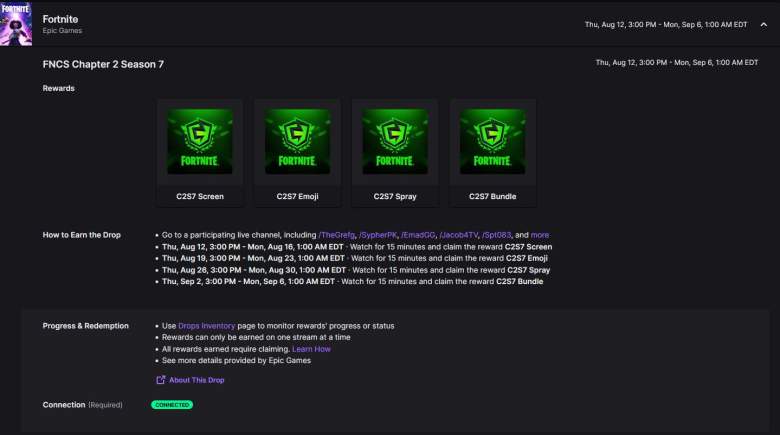
Epic Games / Twitch
First of all, you’ll need to make sure your Epic Games account is linked to your Twitch account. You can get all of that set up here.
Now, you’ll just need to know the schedule.
- August 12 – 16: Watch for 15 minutes and claim the C2S7 Loading Screen
- August 19 – 23: Watch for 15 minutes and claim the C2S7 Emoji
- August 26 – 30: Watch for 15 minutes and claim the C2S7 Spray
- September 2 – 6: Watch for 15 minutes and claim the C2S7 Bundle
If you really want to maximize your efficiency, you can just wait until the final week and collect the drop there since it’s a bundle of everything. However, if you want to unlock the cosmetics beforehand, you’ll need to watch each and every weekend.
Make Sure to Check If Drops Are On
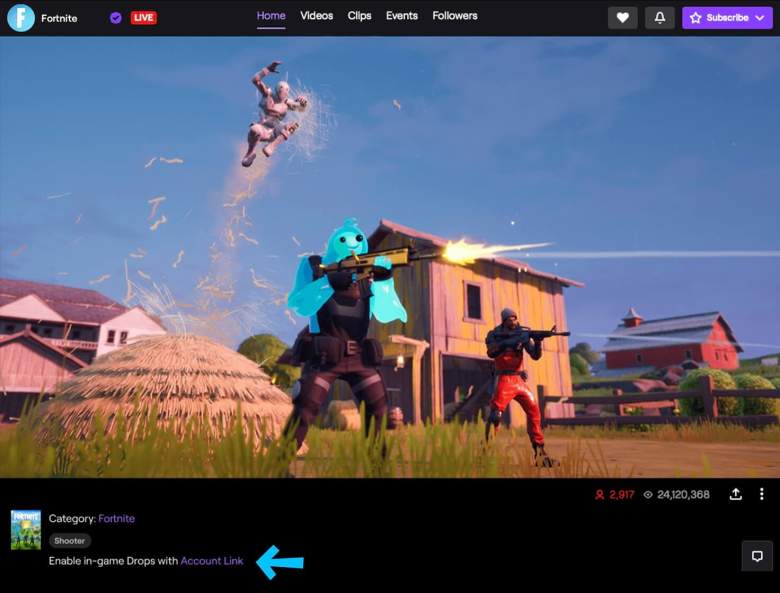
Epic GamesEarn free cosmetics by watching Fortnite on Twitch.
No matter the route you go down, you should be able to get everything as long as you go to a stream with drops enabled. The easiest way to do this would be to just watch the official Fortnite Twitch channel while it’s live.
You can find players who have drops enabled on their channel, but not everyone has them, so the official channel is your safest bet. Just make sure you pay attention to the bottom of the channel to find out if drops are actually on. A lot of times, streamers will have it in their title too.
Your progress can be checked in the top-right corner of the Twitch page if you’re on desktop, so if you feel like you’re getting close to earning your drop, you can check it there.
When you actually do watch the whole 15 minutes, you’ll be told in the Twitch chat and you’ll be given the opportunity to thank the streamer. From there, it’s just a matter of logging into Fortnite and adding the cosmetic to your locker. It should just be waiting for you when you log in, but there have been delays in the past, so just be patient if everything doesn’t show up right away.
The only downside to all of this is there isn’t any sort of wearable cosmetic to be unlocked here, so it’s a bit of a bummer as you don’t really get anything you can show off with.
READ NEXT: Fortnite Minty Legends Pack: Release Date, Contents, More


No comments:
Post a Comment